- 1800-1920: Women
- 1920's-50's: Mechanical calculators (arithmetic)
- 1960's:
Mainframe computers (e.g. IBM 704, 360; CDC)
Batch processing only (i.e. no interactive control)
Hollerith punch card programming
Data storage: punch cards or magnetic tape
Fortran is dominant language
UNIX developed (1969)
First Internet experiments (1969)
VICAR: JPL planetary imaging reduction system
CITRAN (Caltech), JOSS (MIT)
(Experimental interactive time-sharing
systems, running on mainframes; printer terminal I/O)
|
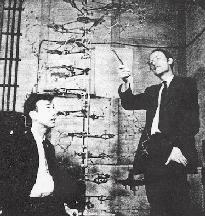
What is this picture?
|
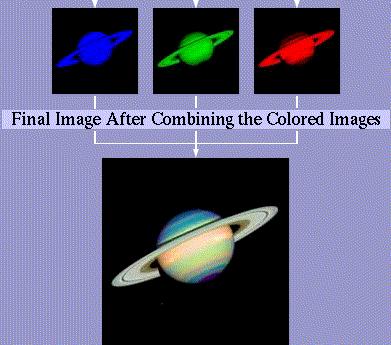
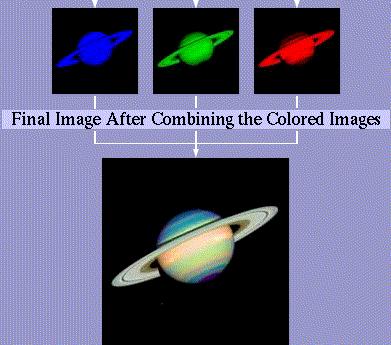
 Previous Lecture
Previous Lecture
 Lecture Index
Lecture Index
 Next Lecture
Next Lecture